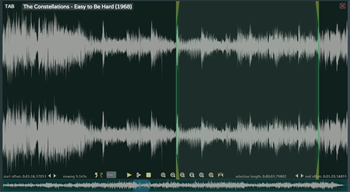"An excellent piece of software that allows you to transform any Mac or PC into a custom soundboard."
-CNET, How to play sounds using a computer keyboard
"A subtle & sophisticated sample player... The multitude & flexibility of the playback options offered by Soundplant make it an almost uniquely talented file player... it works so beautifully in what it does it just demands a place in the audio toolbox."
-Alistair McGhee, BBC engineer & journalist, Soundplant Audio Player Review
"It's a program every filmmaker should know about... one of those 'where have you been all my life' moments and a must share."
-No Film School, Audio Playback Made Easy
"When we are on set when possible, we create a realistic soundscape for the cast. In order to do this we used Soundplant, a deceptively capable app."
-Terence McCormack Maitland, film sound mixer on A Complete Unknown, in Production Sound & Video
"Love your product, as a sound designer for theater it is absolutely indispensable in creating reactive & dense sonic imagery to enhance live performance."
-Jim Fourniadis, director, producer, actor
"Soundplant is a pleasure to use, & I'm grateful for your innovation & support over the years. Soundplant was used by me during production of Inception which was awarded an Academy Award for Best Sound Mixing."
-Ed Novick, film production sound engineer
"Soundplant is one of the most valuable tools for music making that I have ever used. The new version is a gorgeous & robust improvement. The layout design alone is just beautiful, & the new features are superb."
-Tom Furgas, composer & artist
"I use Soundplant for all of the sound FX playback from my Mac for Top Gear Live. I think that it is brilliant."
-Gareth Davies, Head of Audio, BBC's Top Gear Live
"In an era of bloated software, Soundplant is squeaky clean - we love it! 100% Astro-Certified!"
-rock band Man or Astro-Man?
"With Swedish Television (SVT), I've done the Olympics where we of course used Soundplant live to the whole world. Without doubt the most used 'playback program' in TV work over here, with great success."
-Mattias Dalin, EUROSOUND mediacrew ab
"Be sure to pick up Marcel Blum's Soundplant... files are triggered with virtually no latency... offers a refreshing alternative."
-Electronic Musician Magazine, Download of the Month
"Thank you for the devotion & generous approach that has made your software accessible & intuitive to young musicians & sound engineers. Young techies (my crew ranged from ages 8-11) can easily grasp the interface and became aces at synchronizing music and sound effects. In the many years we have used the program we never had a single crash."
-Chris Chater, Music Educator
What is Soundplant?
Soundplant is live audio performance software that turns your computer keyboard (yes, your QWERTY keyboard) into a versatile, low latency, multitrack sample trigger and playable musical instrument. It allows the assignment of sound files of any format and length onto keyboard keys (or MIDI), giving you hours of instantly-playing random access audio at your fingertips with no extra hardware needed. Use Soundplant as a performance, presentation, or installation tool, as a drum pad, as an educational aid, to mix tracks in realtime, trigger sound effects or background tracks during a show, sketch sound designs, make beats and loops, and give new life to old sounds - all via an input device you've been practicing on for as long as you've been typing. Because it's a standalone software sampler that uses your own samples to create custom soundboards, Soundplant is an infinitely flexible electronic instrument limited only by the variety of sounds that you feed it. An easy to use interface provides drag & drop configuration of each key, including options which control the way each sound is triggered along with several realtime effects. Playing sounds are displayed with a progress bar and track time, and you can even trigger sounds with Soundplant hidden while using any other program.
- 88 keyboard keys can be used to trigger sounds with very low latency, or use any MIDI device
- drag & drop sound files onto keyboard keys for quick & easy key assignment; click & drag to move or copy sounds from key to key or between Soundplant windows
- plays virtually all sound file formats in existence, including .wav, .aif, .mp3, .mp4, .flac, .m4a, .aac, .wma, .alac, .wv, .ogg, .snd, .ape, & many many more, even audio from video files like .mp4, .webm, .mkv, .wmv, .avi, .mov, .mpg, .flv, etc.
- background key input allows Soundplant to receive key hits while minimized or hidden — trigger sounds with global hotkeys while using other audio apps, typing a document, playing a game, having a video meeting, or doing anything else in any other program, with optional Ctrl/Alt/Option/Win/Command key combos
- unlimited sound polyphony, allowing for dense soundscapes & complex virtual instruments — mix tons of sounds at once, with full playback progress info displayed for up to 24 tracks onscreen
- 32-bit floating point mixing & up to 384 kHz output for ultra high fidelity
- unlimited sound length — fire off short effects or play huge hours-long tracks with equal ease
- *new* MIDI CC support for custom control of Soundplant knobs, allowing flexible assignment of CCs to different parameters on different keys
- *new* infinite undo for keymap editing convenience & easy a/b testing between different settings
- *new* limiter/compressor for fine tuning volume levels and peak handling on Soundplant's master output mix
- highly customizable sound triggering, allowing for overlapping, restarting, fading, muting, & pausing, controlled by secondary key press or by key release, or use channel priority options to set certain tracks to stop or fade out on the start of other tracks
- playlist queuing for flexibly triggering multiple sounds with a single key, allowing playing in sequence or shuffled, or all starting simultaneously in sync, or stepping through a pause-at-the-end-of-each-track playlist with a single key, or triggering a single random sound from a group of sounds — even play multiple playlists at the same time
- record Soundplant's output
- record from from mic or any other input directly onto keys, with optional monitoring through realtime effects & mixing with Soundplant's output, all while continuing to trigger sounds — useful for podcast & mixtape production, live looping, or sampling from your favorite streaming app
- system keep awake built-in capabilities for preventing your computer & audio device from sleeping during a performance even if Soundplant is backgrounded, without having to touch system settings
- fullscreen waveform zooming for setting sound start & end points at maximum precision
- output device selection, including ASIO support
- open an unlimited number of Soundplant windows for even more flexibility to output to multiple audio devices, gain more 'banks' of sounds, & record multiple tracks
- unlike most players, sounds play entirely from RAM to avoid disk use during playback, & compressed sounds decompress on loading rather than during playback, for best sound quality & lowest latency
- realtime volume, panning, eq, pitch, speed, lowpass, convolution reverb, highpass, distortion, & ring mod effects for each key, with randomization settings for richly varying sound playback
- activity logging for time-stamped documenting of tracks played
- limit 1 play toggle for making a key playable only once per session — mistake-proof your keymaps so anyone can perform them
- full n-key rollover keyboard support — unlimited simultaneous key presses/releases can be detected on capable hardware — Soundplant is a great workout for your NKRO mechanical keyboard
- simple view mode for larger keys that you can click or tap to play like a virtual cart machine, perfect for touchscreen devices or less advanced users
- dark & light UI modes
- onscreen keyboard keys are highlighted as they play & can be custom colored & labeled
- pitch+time adjust allows microtuning to the 100th of a semitone or precise tempo shifting, with *new* optimized timestretch quality
- easily auto-assign a sound to multiple keys at varying pitches to create playable instrument scales using pitch assign multi-key
- easily splice pieces of a sound across multiple keys (for example, to extract individual drum sounds from a breakbeat) using slice multi-key
- works identically on Windows or Mac, & saved keyboard configuration .keymap files are cross-platform compatible & can be easily transferred between different computers using save with sounds
- includes several options for minimizing CPU & RAM usage for performance tuning so that it can run well even on older computers — Soundplant can give new life to that dusty old laptop you thought you'd never use again
Soundplant is not a synthesizer, plugin, editor, or sequencer, but it is way more than a media player. Soundplant was designed to do one thing and do it well: to trigger sounds with maximum speed, efficiency, and ease of use. Users love its rock-solid stability for live event use, its simple one sound per one key metaphor which eliminates the usage complications of many other software samplers, its versatility for handling sounds of all types from short effects to full length songs to hours-long mixes, and its ultra-optimized use of the computer keyboard with lowest-possible latency requiring no extra hardware.
Who Uses Soundplant?
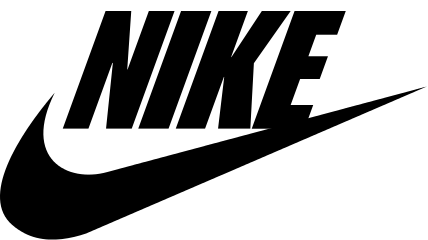

Soundplant's users include the BBC on shows such as Doctor Who and Top Gear, National Public Radio on shows such as A Prairie Home Companion, Oscar-winning sound mixer Ed Novick on films such as Space Jam: A New Legacy, Inception, and The Dark Knight Rises, CBS and ESPN in live sports broadcasts, Nike in fashion shows, and director Kevin Smith's View Askew Productions in podcasts and live events.
System Requirements
- For best performance, a computer from 2018 or later with a 4+ thread CPU, 8+GB RAM, & a dedicated GPU is recommended
- For basic use, Soundplant can run on most computers made in the last 10+ years, but on older/slower machines you may have to turn down some settings as recommended in this FAQ
- Your built-in cheapo soundcard will work fine, and so will any professional quality audio interface
- For optimal display, minimum 1280×720 screen resolution is recommended
Windows version runs on latest Windows 11, minimum Win 10, 64-bit
Mac version runs on latest macOS 26 Tahoe down to minimum 10.14 Mojave, Apple Silicon & Intel
Latest Changes
Here is a list of new features added in v.59:
- infinite undo/redo for improved keymap editing convenience & easy a/b testing between different effect settings
- MIDI CC support for customizable control of Soundplant knobs allowing flexible assignment of CCs to different parameters on groups of keys, with CC behavior settings supporting both infinite encoders & traditional sliders/potentiometers
- limiter/compressor for dynamics processing on Soundplant's master output mix, useful for fine tuning volume levels, peak handling, & sound sculpting
- keymap loading speed increased with improved multithreading & faster sound loading for several file formats
- new MIDI-related preference settings added:
- save & load MIDI settings in keymaps
- separate MIDI channel settings for note and CC input
- select key(s) on MIDI CC input
- MIDI input obeys ‘background key input’ setting
- manual entry mode for MIDI note assign
- option to select 'any MIDI device' as input for added flexibility, so that MIDI assignments don't have to be tied to a specific device
- new preference 'waveform playhead size' for increasing playhead visibility, helpful for small screens & dark environments
- preferences panel revamped for ease of use & improved readability
- master volume range increased to 500% max gain
- optimized processed pitch timestretch quality, with lowered CPU use, increased accuracy, & smoother transitions, 'timestretch quality: high' now default setting
- loop toggle control added to waveform zoom view for convenience
- added 176400 Hz output sample rate option
- new app icon! for the 1st time in forever!
- Windows on ARM bug fix: installer wouldn't install Soundplant on non-x64 CPU like Snapdragon X, now it will permit installation for running on ARM64 in Prism x64 emulation mode
- many other optimizations & bug fixes